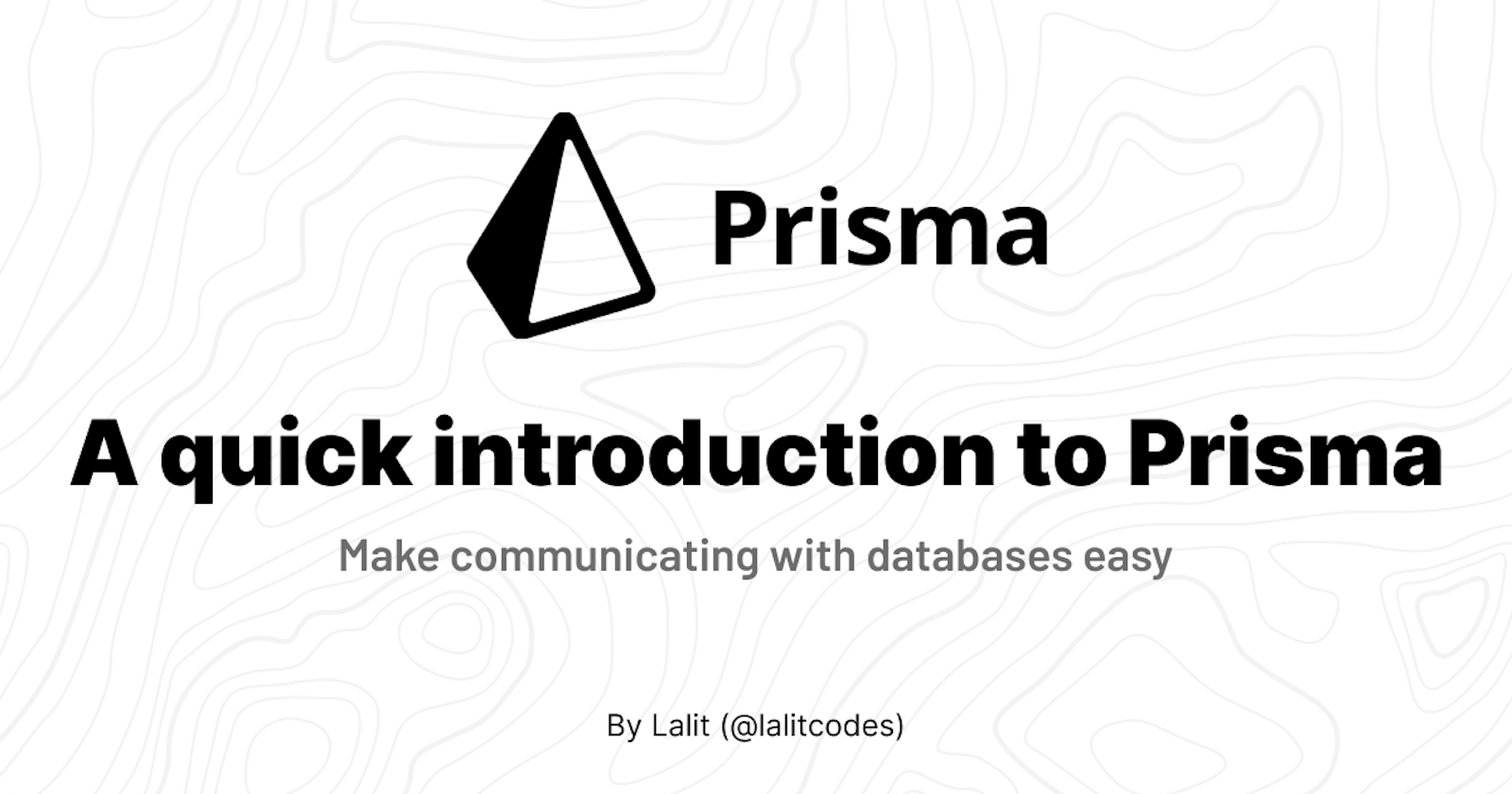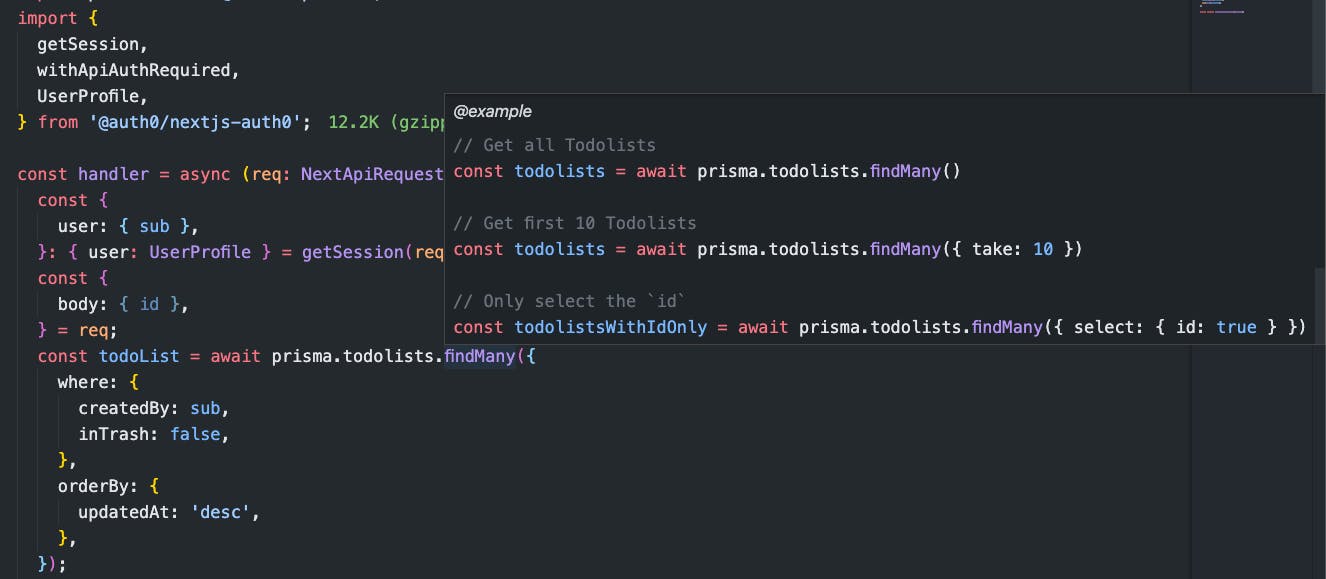Hello everyone 👋🏻
Let's see what's Prisma all about and how can it help you be more productive. Prisma really simplifies the way how we communicate with databases by providing an easy to use API and incredible typescript support.
Before we begin, let me make myself clear that I will just be going through the Prisma's core API (more like a cheatsheet) with which you can begin to use Prisma. If you would like to have a complete and detailed guide, please do wait for some days, till I finish it 😁
Prisma describes itself as Next-generation Node.js and TypeScriptORM. Let's take a look at some awesome features in Prisma 👇
Features
Some of the awesome features of Prisma
Beautiful API
Incredible Typescript support
Migrations
Prisma Studio (a GUI to manage your data)
Active maintenance
Support for DB of your choice (Postgres/SQL/SQLite/MongoDB)
Awesome and friendly community
And a whole lot more...
Introduction
Prisma's API abstracts a lot of confusing stuff in databases. It's easy to use API almost feels like reading english sentences when written properly. And it's soo easy to get started and I'm sure you're going to love it. The learning curve is also almost straight and it took me just about a couple of minutes to get started and understand the core concepts of API. I did not have to scroll through the long docs, because of the mind blowing typescript support. But do not worry, I believe even without using typescript VSCode provides type suggestions.
I have used prisma only with Next.js, so I will not be able to exactly tell how it integrates with other technologies. But I'm sure you can find your way here.
💡 I will only be concentrating on querying database with Prisma and not on integrating it with any frameworks.
How does Prisma provide dynamic type support? 🤔
Prisma generates a Typescript interfaces based on your database schema.It's almost a mind blowing experience to have type suggestions of your database fields!! But how to get this thing work? You will have to just a few CLI commands to get this work. When you run yarn prisma db pull, two commands run under the hood -
yarn prisma introspectwhich translates your database to what Prisma calls the Prisma Schema Language (PSL) which you can find inschema.prismafile.yarn prsima generatewhich generates type definitions based on your schema inschema.prisma🤯. It also generates customized JSDoc comments (that provides tiny documentation when hovered on, in VSCode)
You can run both of these as standalone commands, but Prisma has decided to deprecate the use of yarn prisma introspect command in favour of yarn prisma db pull in the last release.
Now let's dive in 🌊
If you previously have database with fields and data, just type in prisma init to initiate Prisma with a prisma folder. Now run yarn prisma db pull to get the schema in schema.prisma and type definitions for your database.
For the sake of example, let me use the following schema(a part of schema from my previous project - Pagely) which is simple without any relations for demonstrating the Prisma API 👇
generator client {
provider = "prisma-client-js"
}
datasource db {
provider = "postgresql"
url = env("DATABASE_URL")
}
model NotionSites {
id String @id @default(dbgenerated("uuid_generate_v4()")) @db.Uuid
notionPageUrl String @unique @db.VarChar
siteName String @db.VarChar
siteDesc String @db.VarChar
customCss String? @db.VarChar
createdAt DateTime @default(now()) @db.Timestamp(6)
createdBy String @db.VarChar
subdomain String @unique @db.VarChar
ogImageUrl String? @db.VarChar
customHead String? @db.VarChar
inShowcase Boolean @default(false)
isPasswordProtected Boolean @default(false)
}
And have a prisma.ts or prisma.js file that instantiates a prisma client and avoids multiple connections to the database.
// utils/prisma.ts
import { PrismaClient } from '@prisma/client';
let prisma: PrismaClient;
if (process.env.NODE_ENV === 'production') {
prisma = new PrismaClient();
} else {
if (!global.prisma) {
global.prisma = new PrismaClient();
}
prisma = global.prisma;
}
export default prisma;
Let's start querying ❓
Get/Select all records from NotionSites 📖
import prisma from '@/utils/prisma'
(async function getAllSites() {
const sites = await prisma.notionSites.findMany()
// yes, that's all is requried!!
console.log(allNotionSites)
})()
Get all sites created by user who's id is 123 📖
import prisma from '@/utils/prisma'
(async function getAllSites() {
let userId = '123' // you can get this from request's body or other sources
const sites = await prisma.notionSites.findMany({
where: {
createdBy: userId,
}
})
})()
Aren't the queries just like reading an english sentence 😜
Limit the user's sites' query to 10 records at max and order them by createdAt in descending order 📖
import prisma from '@/utils/prisma'
(async function getAllSites() {
let userId = '123' // you can get this from request's body or other sources
const sites = await prisma.notionSites.findMany({
where: {
createdBy: userId,
},
take: 10,
orderBy: {
createdAt: 'desc' // you can use 'asc' for ascending order too!!
}
})
})()
Find a single site's record 📖
import prisma from '@/utils/prisma'
(async function getSite() {
let siteId = '123' // you can get this from request's body or other sources
const sites = await prisma.notionSites.findUnique({
where: {
id: siteId,
}
})
})()
Let's create a new record in notionSites table! ✚
import prisma from '@/utils/prisma'
(async function createSite() {
const sites = await prisma.notionSites.create({
data: {
notionPageUrl: 'https://notion.so/k35ef03....',
siteName: 'My favourite site',
siteDesc: 'Just a description',
createdBy: 'github|1344340',
subdomain: 'demo-subdomain',
// other fields are optional!!
}
})
})()
Update the siteDesc for the previous inserted record!
import prisma from '@/utils/prisma'
(async function updateSite() {
let siteId = '123123'
const sites = await prisma.notionSites.update({
where: {
id: siteId,
},
data: {
siteDesc: 'Updated description',
},
})
})()
Let's now delete this site 🗑
import prisma from '@/utils/prisma'
(async function deleteSite() {
let siteIdToBeDeleted = '123123'
const sites = await prisma.notionSites.delete({
where: {
id: siteIdToBeDeleted
}
})
})()
Make queries with relations
Since the previous prisma.schema does not have any relations, let me introduce to a new one with a simple one-to-many(1-n)**relation which I'll be using till the end of the blog
model Todos {
id String @id @default(dbgenerated("uuid_generate_v4()")) @db.Uuid
todo String? @db.VarChar
isDone Boolean @default(false)
// --------------------------------------
todolist todolists @relation(fields: [todolistId], references: [id])
// --------------------------------------
todolistId String @db.Uuid
// --------------------------------------
}
model Todolists {
id String @id @default(dbgenerated("uuid_generate_v4()")) @db.Uuid
todolistName String @db.VarChar
createdBy String @db.VarChar
createdAt DateTime @default(now()) @db.Timestamptz(6)
// --------------------------------------
todos Todos[]
// --------------------------------------
}
All the above lines that are wrapped between hyphens are those that make the relations possible. Note that todos in Todolists model has Todos[] which shows that all the todos under a Todolist can be accessed as if todos were an array inside the Todolist. Ahh, I know it's confusing. I'm sure you'll get this by seeing the examples below that are almost self explanatory just like the previous examples.
Get a todolist without todos 📖
import prisma from '@/utils/prisma'
(async function getTodolist() {
const todoList = await prisma.todolists.findUnique({
where: {
id: '123123',
},
})
})()
Get a todolist with all the todos that belong to it 📖
import prisma from '@/utils/prisma'
(async function getTodolist() {
const todoList = await prisma.todolists.findUnique({
where: {
id: '123123',
},
include: {
todos: true
},
})()
Create a todolist along with some todos in it ✚
import prisma from '@/utils/prisma'
(async function newSite() {
const todoList = await prisma.todolists.create({
data: {
createdBy: 'github|1344340',
todolistName: 'My todolist',
todos: {
create: {
todo: 'A todo here',
},
},
},
});
)()
Delete a todolist 🗑
To first remove a todolist, all todos that are under that todolist must be removed. There's a better approach than the one below which is shown in a later section with Prisma Transactions
import prisma from '@/utils/prisma'
(async function deleteSite() {
const deleteTodo = await prisma.todos.deleteMany({
where: {
todolistId: '123123',
},
});
const deleteTodoList = await prisma.todolists.delete({
where: {
id: '123123',
},
});
)()
other CRUD operations with relations are the same as shown before. If you would like to know all of them, just visit this directory in my previous project (Paperclip) for all CRUD operations.
Prisma Transactions
Prisma transactions help you group independent queries to database and send them as a single request to database. Some of situations when you want to use Prisma transactions -
Fetch data for a dashboard from different tables
Create a user in db and some data about that user in different tables
Any queries that spans multiple tables...
Note: It's also important to note that if you want to share data/access data from other between multiple queries, please visitthispage for alternative solutions
We pass an array of queries to prisma.$transaction that gives us an array of results back
Let's look at some examples below
Get all undone todos and todolists that contain the word "home" in them
Note that we are only awaiting the request that initiates a transaction
import prisma from '@/utils/prisma'
(async function getData() {
const todosRequest = prisma.todos.findMany({
where: {
isDone: false
},
});
const todolistsRequest = prisma.todolists.findMany({
where: {
todolistName: {
contains: 'home'
}
},
});
// we are "only" awaiting the request below
const [todos, todolists] = await prisma.$transaction([todosRequest, todolistsRequest])
)()
Delete all the todos before deleting a todolist 🗑
import prisma from '@/utils/prisma'
(async function deleteSite() {
const deleteTodoRequest = prisma.todos.deleteMany({
where: {
todolistId: '123123',
},
});
const deleteTodoListRequest = prisma.todolists.delete({
where: {
id: '123123',
},
});
// now we just dump both the above requests in a prisma transaction
const [deletedTodos, deletedTodolist] = await prisma.$transaction([
deleteTodoRequest,
deleteTodoListRequest
])
)()
And this is just the tip of the iceberg. The above examples are just some of the main features of prisma. There are a ton more awesome features such as
Full text search on Postgres database (launched this week, now in preview)
Execute raw queries
Automatically updates the
updated_atfield when@updatedAtattribute is setSupport for MongoDB (also in preview mode)
Upserting data
And the list goes on
I'll be discussing about some of the others in my next blog...
Bonus 😍
Stickers!!!!!!!!!!!!
If you love Prisma just like me and would like to have some Prisma stickers, click on any of link below and scroll down to the bottom of page before the footer that says Get Stickers →.
Just fill out a quick form and the stickers will find you soon. I just received my stickers for Prisma + Next.js and they are super cool!!!
Thanks 😁
Thanks for reading till the end. Glad you came till the end. Hope this blog provided you some value. Please feel free to ask your questions below in the comments section and I will be happy to answer :)
If you would like and can support me, you can buy me a coffee by clicking the button below 👇
Thanks again for reading my blog 😃
This blog was written in Paperclip